- Tips to turn Windows Phone interface into beautiful Android Kitkat
- Security features on Note 5 few people know?
- Learn how to use HTC One intuitively right on your computer
- FxGuru Movie FX Director – Create beautiful video effects right on your smartphone
- Tips to turn your iPhone into a professional camcorder
Previously, TechtipsNReview.com introduced to you how to solve math problems on Android and iPhone phones with using PhotoMath. In this article, TechtipsNReview.com will continue to update you on how to turn your phone into a professional Casio FX calculator.
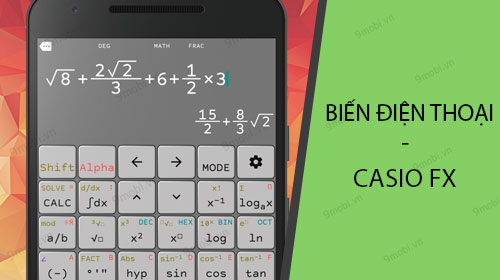
Turn your Android phone into a Casio FX calculator
To be able to use the Casio FX calculator on Android phones, we will have the following steps:
Step 1 : You proceed to access the address to download the Scientific Calculator Fx 570vn application for Android here: Download Scientific Calculator Fx 570vn for Android.
Step 2 : Next, here we will in turn press Download icon and confirm Setting To download and install this Casio FX calculator app that turns your Android phone into a calculator.
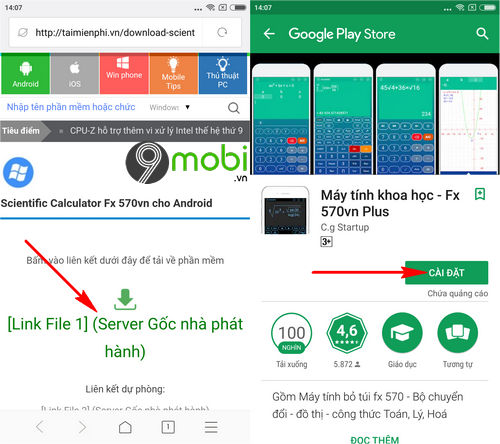
– And when the download and installation of this application is complete, we can Click Open to start this app and explore.
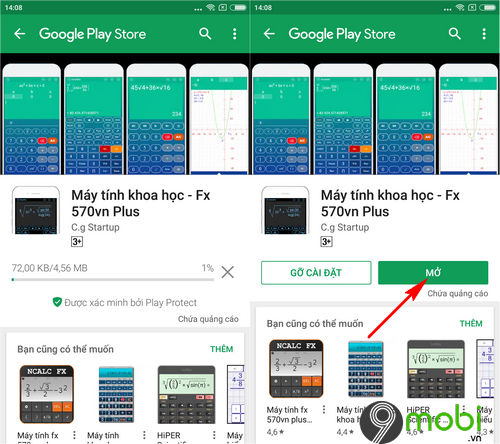
Step 3 : Then, at this application interface the first time we access it, we will take turns select computer user interface Smart Casio FX on Android phone as shown below.
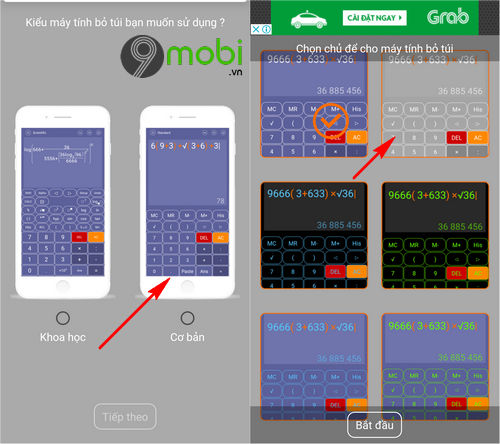
Step 4 : And this is the interface of the Scientific Calculator Fx 570vn application that you can turn your Android phone into a Casio calculator quickly. In addition, you can choose the calculations you are interested in by pressing select item icon 3 dashes . Immediately the system will list the features that you can choose from.
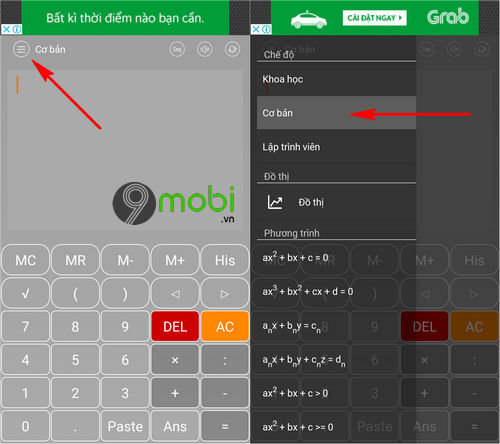
– Not only that with this application, it also supports users to convert quantities that you are interested in or mathematical, physical and chemical formulas that you will be interested in.
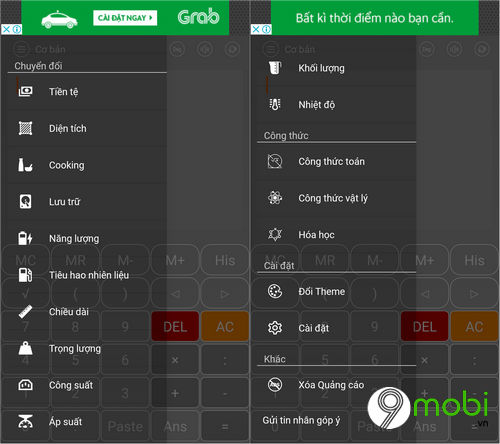
Step 5 : In this example, TechtipsNReview.com will use Scientific Calculator Fx 570vn to be able to draw mathematical graphs. You will choose the feature Graphing . Then we will select graph type that you are looking to use, calculate.
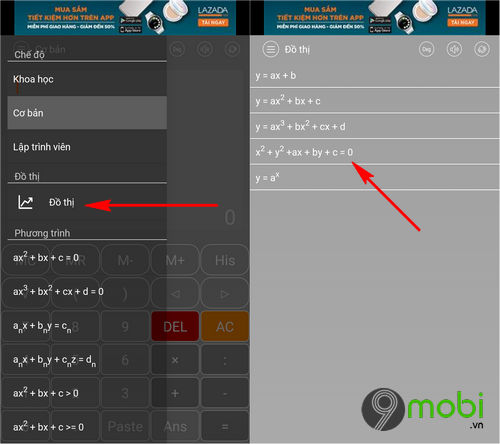
Step 6 : Here, you will take turns Enter values based on a graph formula that you have selected above. And immediately the system will draw a graph that matches these values. You can Click on the Graph icon to see how to draw detail.
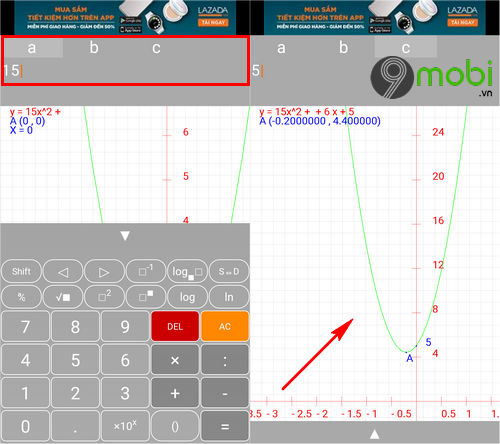
Thus, we have just come together to learn about the steps to turn your phone into a Casio FX calculator, which is of great interest to many people today through the Scientific Calculator Fx 570vn application, hopefully through this article, You can easily calculate and perform difficult math problems right on your phone.
https://TechtipsNReview.com/meo-bien-dien-thoai-thanh-may-tinh-casio-fx-23529n.aspx
In addition, you can also compare the results that we have calculated with the implementation Solve math problems with Camera on your phone Android, iPhone that TechtipsNReview.com mentioned earlier to better understand the detailed math steps and avoid making mistakes.
Source: Tips to turn your phone into a Casio FX calculator
– TechtipsnReview






