- Keep Wifi connection when locking screen on Winphone
- How to set the time to automatically lock the screen on iPhone 6
- Fix Wifi error automatically turning on on Sony Xperia
- How to adjust automatic screen rotation on Android 10
- Disable Google Play Store app auto-update
When you give your phone to someone to use or you accidentally lose it, that person will not be able to use the network and its functions if connected to a strange Wifi network. When connecting to a strange wifi network, your device will immediately lock the screen with a password you set that only you can know.
Trick to automatically lock the screen when connecting to a strange Wifi on Android
Step 1 : Download and install SkipLock for Android.
Step 2 : Start SkipLock up and select as shown below, press next >Turn on
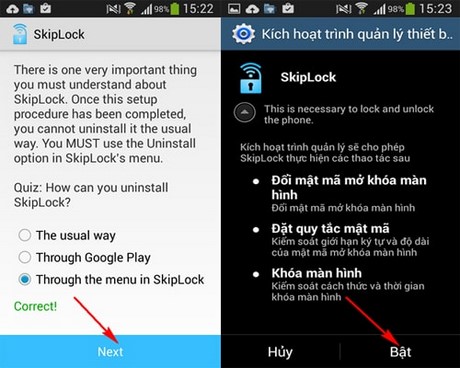
Step 3 : Enter the password to lock the screen when connecting to a strange Wifi, press finish
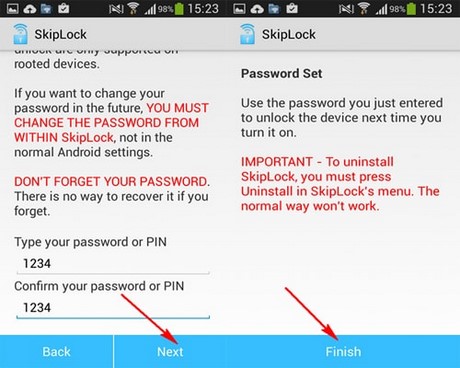
Step 4 : Click on the sign + then choose WIFI or Bluetooth >Add Network To add a trusted Wifi network to use, the screen will not be locked with a password when entering this Wifi network.
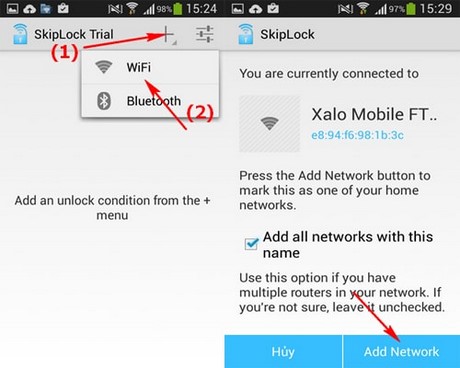
Step 5 : In the list that has been added a trusted Wifi network you often use, when entering a Wifi network outside the list, the screen is immediately locked with a Pass.

https://TechtipsNReview.com/tu-dong-khoa-man-hinh-khi-ket-noi-vao-wifi-la-tren-android-1849n.aspx
This is a very interesting application and function, so we have shown you how to protect your device by automatically locking the screen when connecting to a strange Wifi on Android. You will not be afraid that other people can access the network without your consent or the thief who gets your phone will not be able to access any network or application.
Source: Trick to automatically lock the screen when connecting to a strange Wifi on Android
– TechtipsnReview






