- Synthesize Unlock Bootloader tool for Android phones
- Zenfone 5 freezes due to Unlock Bootloader?
- Things to know when opening Bootloader on Android
- Instructions to Unlock Bootloader for Motorola Moto E
- Wave to Unlock – Unlock with a sensor like S4 for Android
HTC phones are always bootloader-locked before they ship. This is to avoid users changing the phone’s system parameters leading to unnecessary errors. However, for many users who love to explore, unlocking Unlock Bootloader is a must.
Note:
– Unlocking bootloader will void the warranty from the manufacturer, only proceed when you are really aware of the work you are doing.
– Unlock Bootloader will erase all personal data on the phone, including contact information, applications, text messages and personal settings… Therefore, it is necessary to back up all data. important before implementation.
– Install the USB driver for your computer, you can install it by installing HTC Sync on the HTC homepage.
– Charge the phone battery at least 60% before proceeding.
Execution steps.
Step 1: access HTC website at the address: http://www.htcdev.com
Step 2: Click on Register and create an account.

Step 3: at the HTC homepage click on the icon “Unlock Bootloader“Then select”Get started“.
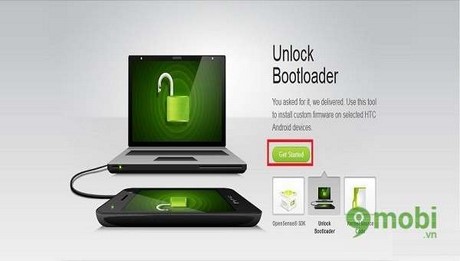
Step 4: In the supported devices box, select the line “All Other Supported Models” at the bottom and click “Begin Unlock Bootloader” to get started.
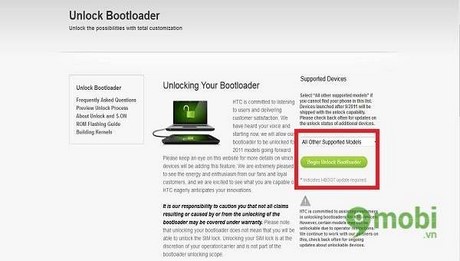
Step 5: A box appears asking you to confirm if you are sure you want to proceed, select Yes to continue.
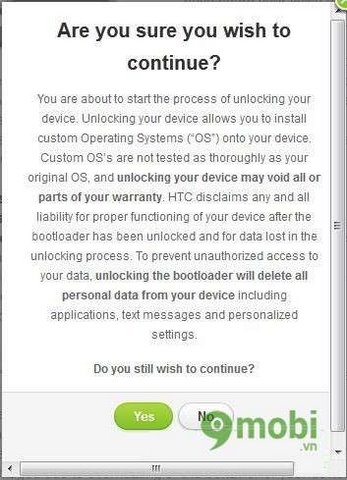
Step 6: In the next confirmation box, tick both confirmation lines and click “Proceed to Unlock Instructions“.
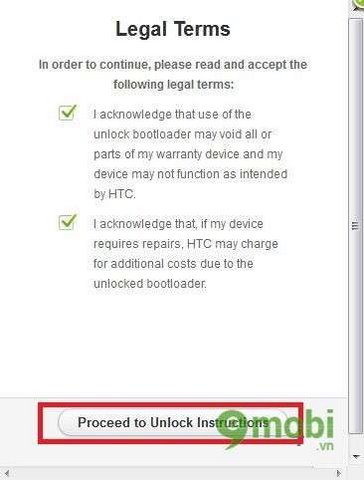
Step 7: Download Tool Fastboot files, extract and copy 3 files in the fastboot folder to a folder on your computer for example C:Android
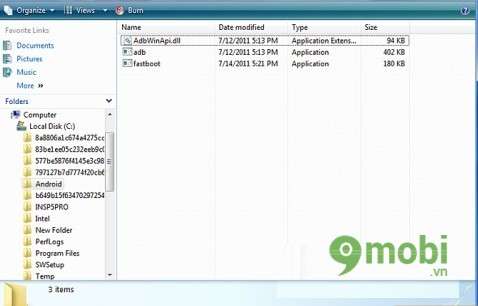
Step 8: Turn off the HTC phone.
Step 9: Boot the phone into Bootloader Mode by holding down the volume down and power keys at the same time until the HBOOT menu appears.
Step 10: Use the volume up key to move the light bar select Fastboot and press the power key to confirm.
Step 11: Connect the phone to the computer via a USB cable.
Step 12: On the computer, open Command prompt by pressing Windows key + R and typing CMD, enter.
Step 13: In the Command prompt box type ‘cd c:android‘ to access the Android folder.
Step 14: Type the following command and press enter: ‘fastboot oem get_identifier_token‘
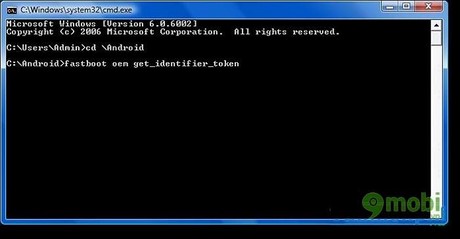
Step 15: A series of codes will appear, copy the above code by right clicking, select ‘Mark‘ use the mouse to select the entire code as shown and press Enter to copy.
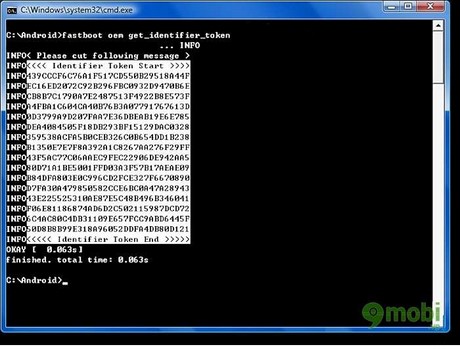
Step 16: Next, paste the key into the htcdev website and click Submit.
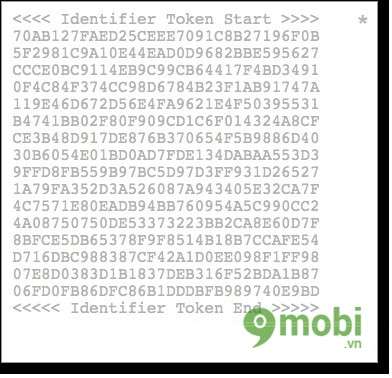
Step 17: HTC will send you an email to your registered email containing a link to the next step of the process and a “Unlock_code.bin“for the phone.
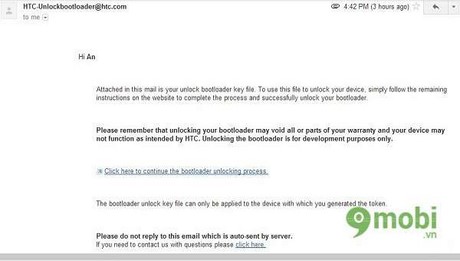
Step 18: Download “Unlock_code.bin” in the email and save it to the folder C:Android.
Step 19: In the Command Prompt box, type the following command and enter:
fastboot flash unlocktoken Unlock_code.bin
Step 20: On the phone, a message board appears confirming whether you have Unlocked the phone or not, use the volume up and down keys to select Yes and press the power key to accept.
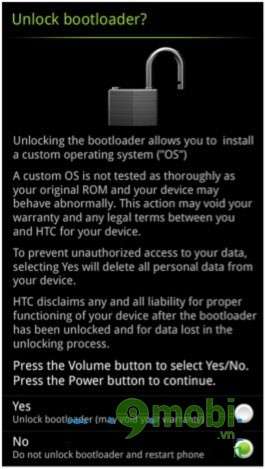
Step 21: The device will automatically reboot, you can access the HBOOT Menu to check if the phone is Unlocked or not.
The instructions above are a bit long and complicated, but when successful, we will be happy to have done it, hope you will do it on your HTC device.
https://TechtipsNReview.com/unlock-botloader-cho-cac-dong-may-htc-825n.aspx
Source: Unlock Bootloader for HTC models
– TechtipsnReview






