- Install and experience the latest CH Play 5.0.31 on Android
- Top 3 websites for downloading .APK files from Google Play Store
- Download now Google Play Store 8.4 for Android devices
- Instructions for installing and using Google Play APK
- Save the *.APK file after installing from Google Play Store
Most of us usually wait when there is a new update or manually download an Apk on the internet to upgrade, here we would like to guide you how to update Google Play without using the Apk file.
Step 1 : Start Google Play up to the home page.

Step 2 : Click on the 3 dashes on the top left of the screen.

Step 3 : Scroll to the bottom and find the entry : “Packaged version“
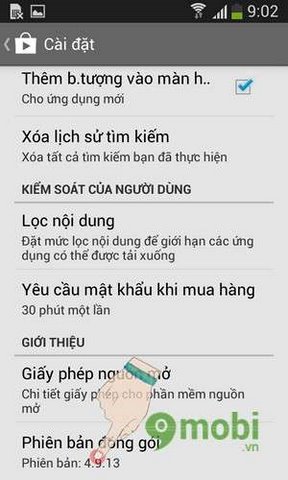
Step 4 : Click on Packaged version, if a new update is available it will remind you to update, if your version is the latest version you will get the message ” The Google Play Store has been updated“.
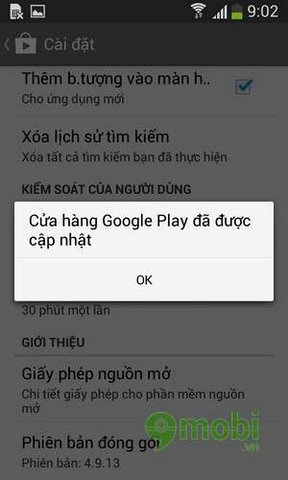
So just with quite simple operations by yourself accessing Google Play to check and update new versions, no longer waste time searching online for updated versions and then downloading Apk files like Before that, note that during the process of checking and updating network data (3G/Wifi) you must be on to use it.
https://TechtipsNReview.com/cap-nhat-google-play-len-ban-moi-nhat-khong-su-dung-file-apk-996n.aspx
Source: Update Google Play to the latest version without using APK files
– TechtipsnReview






