- Useful hidden features on iPhone part 2
- 11 hidden features of the messaging app on iOS 8 of iPhone 6 plus, 6, ip 5s, 5, 4s
- Summary of interesting hidden features on Android 5.0 Lollipop part 1
- Summary of attractive hidden features on iOS 8 of iphone 6 plus, 6, ip 5s, 5, 4s, 4
- How to hide a photo on iOS 8 iPhone 6 plus, 6, ip 5s, 5, 4s, 4
This list of hard-to-find features of the iPhone 5 are features most users don’t know about, rather than secret features that users need a special code to unlock.
1. Turn off 3 apps at once

Not only shutting down 1 application with a swipe up on the multitasking screen, users can turn off all 3 applications at once, when pinching 3 fingers with the same movement.
2. Quick turn on the LED flash
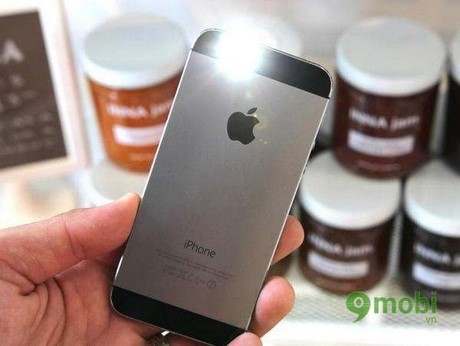
From the iOS 7 operating system, Apple has added a Control Center bar that integrates many quick and easy shortcuts. In which, it is impossible not to mention the key to quickly open the flashlight through the LED flash.
3. Measure the inclination of the object

Compass is one of those applications that are rarely used by users. However, in some situations, the Compass is one of the effective partners. With the gyroscope, your iPhone device can measure the exact position (horizontal, tilt) of an object through 2 minimalist designed flat balls.
To activate this feature, swipe from right to after accessing the compass app.
4. Adjust the font style when editing text
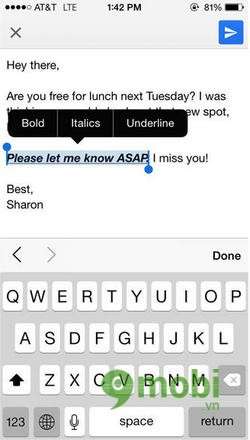
In some Mail apps, you can adjust bold, italic, and underlined text. To enable this hidden function, you must highlight the text, select “Bold/Italics/Underline“. A very basic and useful feature that probably very few people notice, right?
5. Swipe left to go back
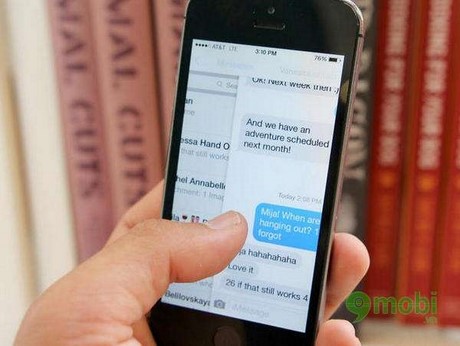
To match the ‘long’ design of the 2 iPhone 5/5s models, Apple has added to applications such as Messages, Mail, Safari the ability to swipe from left to right to return to the previous state. Users will have less inconvenience when they want to press the back keys in the upper corner. Currently, some 3rd party applications have integrated this feature, including Instagram.
6. 10 functions available in the built-in headset

Here are 10 built-in functions in the key located between the 2 volume up/down keys:
- While listening to music, press once to turn on/off music
- Fast forward the song, press 2 times, long press 2nd time to rewind
- Rewind the song, press 3 times, long press the 3rd time to rewind
- Switch to another song, press twice
- Skip to the previous song, press 3 times
- When receiving a call, tap once to listen, press back once to end the call.
- When receiving a call, press once to cancel the call.
- If you are receiving a call, but receive a new one, tap once to divert the call. To end a new call, press and hold for 2 seconds.
- Press volume up/down to take a quick photo.
- For iPhone 4s: long press the key to activate Siri voice assistant.
7. Customize vibration for each person in your contacts

You want each time your loved one calls, with a different vibration so you know who it is.
Access Contacts >Editscroll down, select Vibration>Create New vibration to customize different vibrations for that contact.
8. Defocus

When you are opening the camera, you can hold down any point on the screen until the words AE/AF LOCK appear in yellow, your ability to detect and focus is disabled. But when you move the camera to another area, the previous focus lock is removed.
9. Manage data traffic in each application

A great feature of iOS 7 is the ability to manage download traffic of applications. It can disable the process of accessing applications over the data network, which you can download via Wi-Fi instead.
Access Settings>Cellular to avoid data download when accessing 4G/3G/GPRS network in any application.
10. Search for recently used apps

An interesting feature when you travel, you will know what applications the people around you are using, and most importantly, the applications related to transportation such as taxis, hotels, attractions scene.
To find apps around you, go to the App Store and switch to the Near Me tab.
https://TechtipsNReview.com/tinh-nang-an-hu-ich-tren-iphone-phan-1-531n.aspx
Recently, I have introduced to you 10 hidden features on iphone that many iOS users may not know. There are many more hidden features that I will introduce to you in part 2 of the article, you can see part 2 here. These are very good and useful tips that cannot be ignored for those who are followers of iOS.
Source: Useful hidden features on iPhone part 1
– TechtipsnReview






