- How to use VSCO on Android phones, iPhone
- Register VSCO, create a VSCO account to edit photos
- Top App to live virtual to edit beautiful, quality photos
- How to make beautiful eyes with Photowonder on iOS of iPhone 6 plus, 6, ip 5s, 5, 4s, 4
- Facebook application adds automatic photo beautification feature
Besides thousands of filters with great effects to create beautiful photos full of art, VSCO Cam also allows users to customize those filters and effects according to their own personal style. The VSCO formula with western tone, cold tone VSCO, or light tone, deep color, vintage style will help you have super quality photos that are unique.
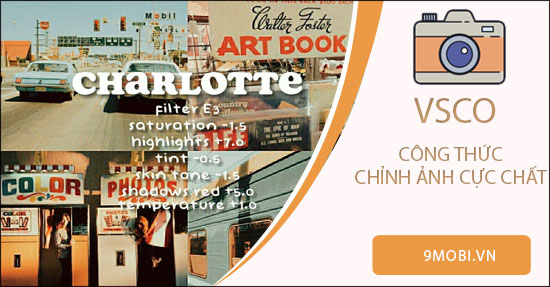
Synthesize super quality VSCO formula
VSCO formula to correct photos with many beautiful tones
If you do not have the VSCO Cam application to set up the VSCO recipes that TechtipsNReview.com below, you can click the link below to download.
– Download: VSCO Cam for Android
– Download: VSCO Cam for iPhone
1. VSCO Virgo formula
+ Filer: E3
+ Exposure: +1.2
+ Saturation: -0.4
+ Fade: +0.4
+ Sharpen: +0.5

2. Formula VSCO jughead
+ Filer: C3
+ Exposure: -1.5
+ Saturation: +0.5
+ Shadows Tints: Blue +12

3. VSCO capricorn recipe
+ Filer: E5
+ Shadows: +7.8
+ Exposure: +1.7
+ Temperature: +0.7
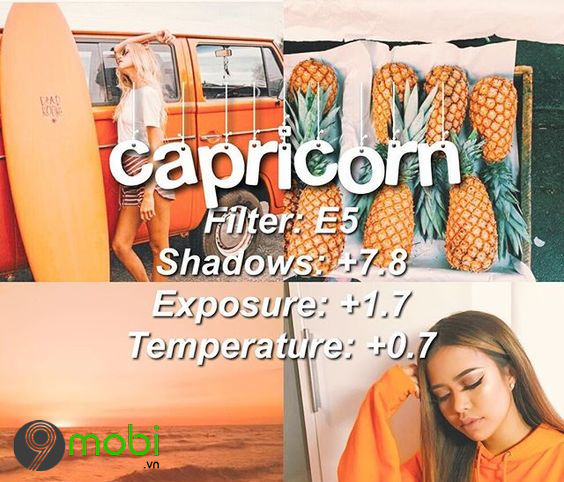
4. Formula VSCO aries
+ Filer: M5
+ Exposure: -0.7
+ Saturation: +1.3
+ Contrast: +1.5
+ Tint: +6.0
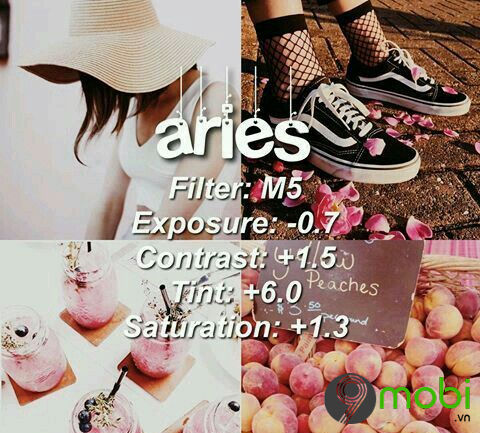
5. Afterlight Formula
+ Chestnut: +65
+ Brightness+ -40
+ Contrast: -100
+ Saturation: +40
+ Highlights: -71
+ Shadows: +45
+ Grain: 100

6. Formula VSCO rain
+ Filer: A5
+ Exposure: +1
+ Saturation: -2
+ Contrast: -2
+ Temperature: -3

7. Formula VSCO libra
+ Filer: HB1
+ Exposure: -5.8
+ Temperature: -5.6
+ Highlights Tint: Magenta +12

8. VSCO taurus recipe
+ Filer: J4
+ Exposure: +2.4
+ Temperature: +1.1
+ Tint: +1.3

https://TechtipsNReview.com/cong-thuc-vsco-chinh-anh-chat-nhieu-tone-dep-25865n.aspx
Thus, the above article TechtipsNReview.com has just introduced to you VSCO formulas to edit photos to help you create the most beautiful and impressive photos. Besides, you can also refer to How to use VSCO If you’re new to the app, download it.
Source: VSCO formula to correct photos with many beautiful tones
– TechtipsnReview






