NOTE: Welcome to the Knowledge Sharing Blog! If you encounter any errors during use, such as error in download link, slow loading blog, or unable to access a certain page on the blog … please notify me. via Contact page. Thanks!
As you know, the Windows 10 operating system has been out for a long time, and according to the information I learned on the internet, Microsoft will stop at this Windows 10 operating system, which means there will be no versions. Windows 11, Windows 12 .. instead, MS will continuously update and improve this version of Windows 10 to make it perfect.
After a lot of patching and bug updates, in August, Microsoft released a Big update with a series of improved and upgraded features. Yes ! That is Windows 10 Anniversary (Ver 1607) and in this article I will summarize some useful changes that I have learned, if you still know any interesting features that I have not listed. Can comment below to add it. Thanks!
Read more:
What are some highlights of Windows 10 Anniversary?
1. Broadcast wifi becomes simpler than ever
The point I like the most in this update is to integrate more features Wifi generator on Laptop. In previous versions, you can still play but need to use 3rd party software or do it manually through a lot of complicated steps. In this version, you just need to turn this feature on and you will be able to transmit Wifi from your computer to other devices easily. If you do not know, please review this tutorial:
2. Switching between Windows versions is easy
On Windows 10 Anniversary you can switch between Windows versions simply, just have a genuine key to change it. You can convert from Windows 10 Pro to Windows 10 Edu, from Pro to Enterprise, or from Home to Pro …
3. Set the time to not be bothered by Windows Update
This is also a pretty good new feature in this version. If you are annoyed by Windows Update, you will feel more comfortable in this version. In previous versions, there will be times when you feel extremely uncomfortable while working, there will appear a message asking for Update immediately and you have to wait a few minutes for it to complete the update.
In this Windows 10 Anniversary Edition you can set the time and schedule for Windows updates, avoid updating at times that you are working.
Perform: You press the button Start => select Settings => Update & Security => select Change Active Hours.
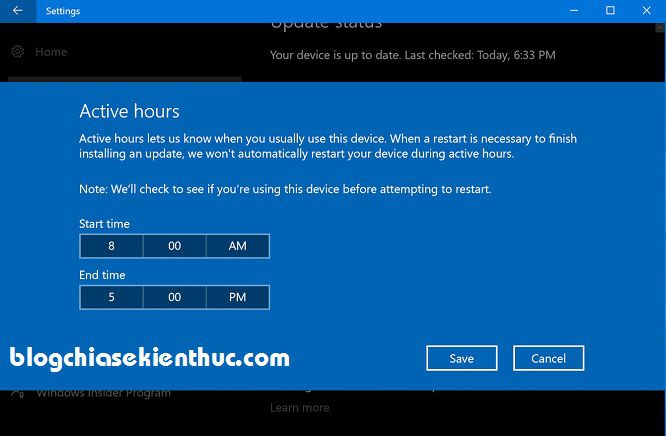
4. Copyright operating system on the computer is synchronized with Microsoft account
Since the launch of Windows 10, the Windows license has been raised to a new level, which is that MS can recognize and store the copyright of the operating system on copyrighted computers. This minimizes disadvantages for customers, but this way still has a bit of a drawback when users replace hardware devices such as CPU, motherboard or hard drive …. then the digital license will be lost.
In this update version MS has added an extremely cool feature that is the license of Windows 10 associated with the Microsoft account, so every time you switch to a new computer, your license will be synced back from the cloud.
Therefore, if you accidentally reinstall Windows or replace the hardware device but lose the license, you can log into your Microsoft account and then enter. Settings => Update & Security => Activation => Run Troubleshoot is done.
Note: However, if you change the entire motherboard, CPU and RAM, you may not be able to re-enable the key. Overall the issue is still quite vague and I’m not 100% sure how successful all of these cases will be.
5. Full disk 100% error on Windows 10 Anniversary has been limited
After you successfully upgrade to Windows 10 Anniversary Ver 1607 version, the error Full Disk 100% has almost disappeared. This is really good news for Windows fanatics and is also a highlight in this release.
=> This is through practical experience without official notice from Microsoft, so you can test to check the reality on your computer.
6. Cortana is significantly improved
Cortana has been upgraded and updated with many interesting features such as lock screen access, improved information storage and memorization, syncing via device …
7. A few other small changes
- Windows Defender v1607 cannot be turned off, so if you want to remove Windows Defender, you only have to install other antivirus software.
- Add virus scanning for files or folders with Windows Defender to the right-click menu.
- The interface has changed a little, namely, the interface of the Start menu is more intuitive and beautiful than the old version (the All Apps item is removed).
- In addition, the icons in Settings, Action center are shrunk a little to look better.
- Added Setting feature when you right-click the Taskbar.
-
The options in the Settings are accompanied by small icons at the top of the title that look very nice and professional.
Supporting more Windows personalization options, you can customize the Win interface to your liking easily. -
Microsoft Edge already supports the use of extensions, which can be downloaded from the Windows Store.
-
Support for facial recognition to unlock Windows 10. However, currently there is no device to support this, so we can not use it temporarily.
- In my opinion, the use is smoother than the previous versions
- The Game experience is better, it is better to say that playing games is better for casual.
- And there are many other small changes …
Review and evaluation
Up to the time I write this article, ie at the Windows 10 Anniversary edition, according to my personal assessment it was very stable. If you are planning to switch to Windows 10, do it right away and always go, make sure you feel approved ?
In addition, if you can afford to buy another SSD hard drive, it is a good deal. Smooth use, beautiful interface. The working feeling is great!
Epilogue
Those are the improvements that are worth mentioning on the version Windows 10 Anniversary this. And certainly in the coming time, Microsoft will constantly update more features, fix existing errors and Windows 10 will become the great operating system ever.
Above are my new experiences about Windows 10 Anniversary. How about you ? Are you using this new version? Please share the pros and cons of this operating system for everyone to know.
Hope this article will be useful to you, wish you success!
Kien Nguyen – techtipsnreview
Note: Was this article helpful to you? Don’t forget to rate, like and share with your friends and relatives!
Source: What has Windows 10 Anniversary changed and improved?
– TechtipsnReview





