- Beautiful Vietnamese font for Android phones without root
- Fix Vietnamese font errors in Dota Auto Chess
- How to type Vietnamese with Telex, Vni style on Android phones
- How to change the font on Android
- Change the default font on Samsung Galaxy Note 3
Previously, we learned how to change the font for all Android devices such as Samsung, HTC, Xiaomi, Sony, Oppo through the article to change the font for Android, but this font changer cannot be applied as well. used with traditional VNI fonts used by many people. So how can I download and install vni font, Vietnamese font for Android here.

Instructions to download and install vni font, Vietnamese font for Android
1. Install Vietnamese font for Android with ROOT devices
To be able to install Vni font, Vietnamese Font for Android you need:
Download the full set of vn fonts today on Android devices here: Download Fonts .
Download and install the application that supports installing Vni fonts on Android FontFix for Android here: Download FontFix for Android .
Note : To use this FontFix application for Android, you need to root your Android device.
* How to download and install Vni font, Vietnamese Font for Android
Step 1 : You open the FontFix Android application downloaded above so that we can install Font Vni, Vietnamese font for Android.
Step 2 : At the application interface to install Vietnamese Font for Android we press select the “+” symbol as shown below.
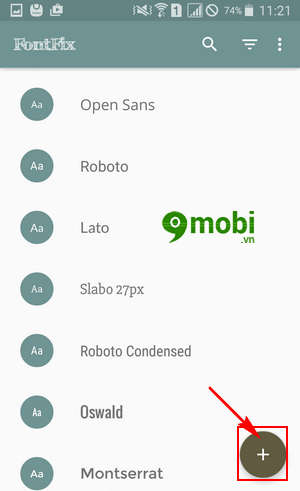
Step 3 : Here the system will ask you to access folder containing Font Vni that you just downloaded on your device.
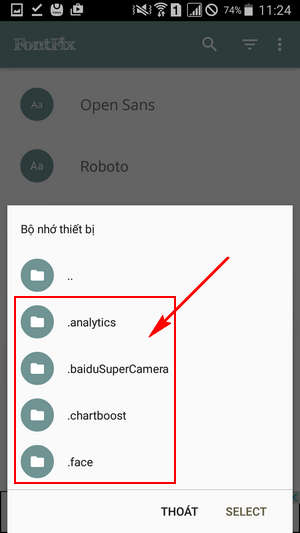
Step 4 : Select choose Font Vni on Android that you want to use and install on your Samsung, HTC, Xiaomi, Sony, Oppo device.
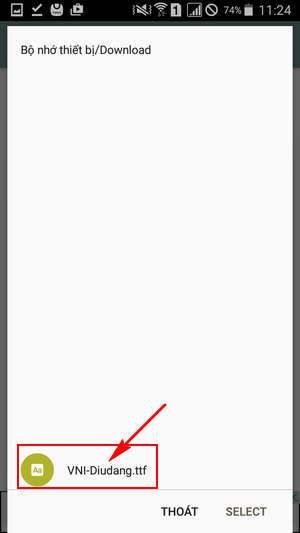
Step 5 : And on the device screen will display the font that Font Vni you want to use, install Vietnamese font on your Android.
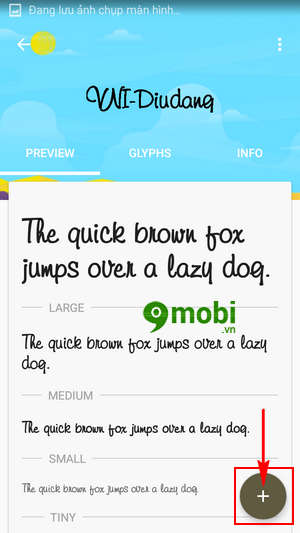
To install Font Vni we press select the “+” symbol as shown above.
Step 6 : Next on the phone screen will appear a form confirming the installation of Vietnamese Font for Android, we Click Install To confirm.
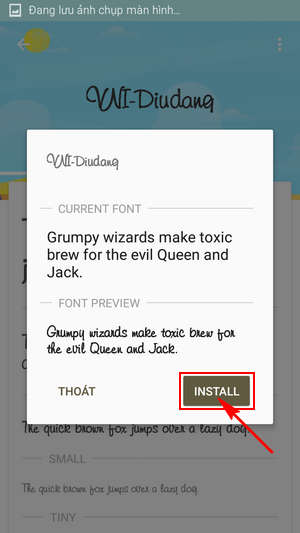
Step 7 : And the app will start asking for system permissions on SuperSU, we Click Allow .
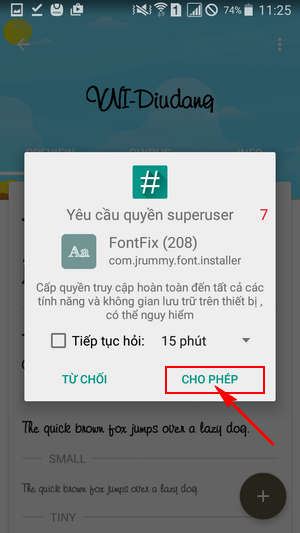
Step 8 :
The system will notify a reminder about changing the font on the device system, you press choose Install as shown below.
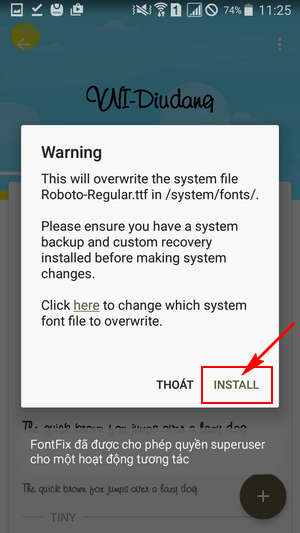
Step 9 : And the process of installing Vietnamese Font on the phone will be started, the process is over to stabilize the device we restart Android device again once again.
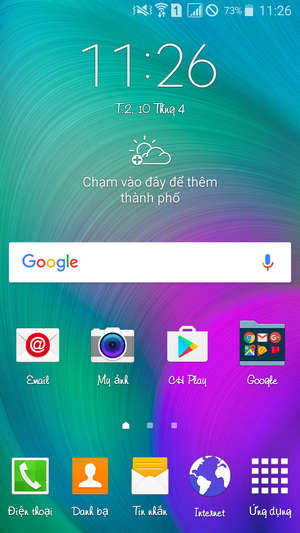
And this is the result after we have downloaded and installed vni font, Vietnamese font for Android, how about you.
2. Install Vietnamese font for Android without ROOT.
To scratch and install Vietnamese font for Android without ROOT, you will have to do it differently from the steps above. TechtipsNReview.com has a full and detailed tutorial on how to do this. You can refer to how Install beautiful Vietnamese fonts for Android phones without ROOT to follow along.
So we have just finished learning the steps to download and install VNI font, Vietnamese font for Android, hope you have also done it successfully on your Samsung, HTC, Xiaomi, Sony, Oppo phones already.
https://TechtipsNReview.com/download-cai-dat-font-vni-font-tieng-viet-cho-android-18199n.aspx
Besides, not only Android devices can change the Font on the device, but iPhone devices can also easily change the Font according to the steps in the article. change font for iPhone has been sent to you by TechtipsNReview.com before.
Source: Download and install font vn, Vietnamese font for Android
– TechtipsnReview






