- How to fix Android phone not recognizing memory card error
- Phone memory card error, damaged memory card, phone not recognizing card
- Choose the location to install the application on the memory card on Oppo
- Fix not receiving sim on Android, Samsung, OPPO, HTC, SKY phones
- How to recover deleted photos in Android phone memory card
Before that, we went together to learn about capacity problems on Oppo phones such as Oppo capacity error when installing apps. And one of those options is to transfer the necessary data to the memory card. However, if the Oppo phone does not recognize the memory card, how to fix it?

Instructions to fix Oppo error that does not recognize the memory card
We have the following options to check and fix Oppo not receiving memory cards:
1. Reinsert the memory card properly
First, you need to put the memory card in the sim tray, where the memory card is properly connected to ensure the data connection process from the phone to the memory card is guaranteed.
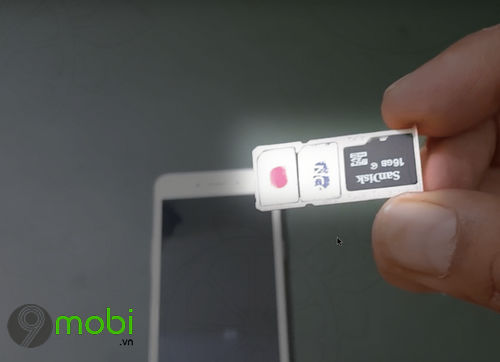
With the incorrect placement of the memory card as well as the memory card that does not fit into the Sim tray, the device system will not be able to make the connection and recognize our memory card.
2. Test the memory card to another device
If we have properly inserted the Oppo memory card and the device still does not recognize this storage, try inserting the memory card to another device that supports inserting another memory card to check if this device whether the memory card is received or not.
– In case this device also does not recognize the memory card, it means that the memory card you are using has a problem.
Now you need to connect the memory card to the computer, copy all the necessary data and perform Format – Format the card again.
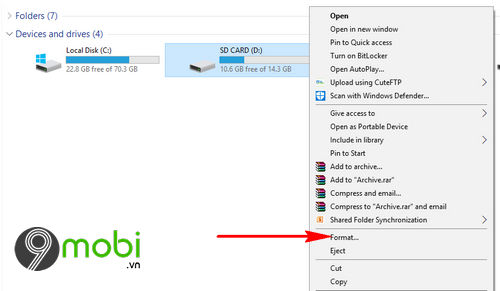
And to fix the error Oppo does not recognize this memory card, you need to convert the card format to FAT32 format as shown below.
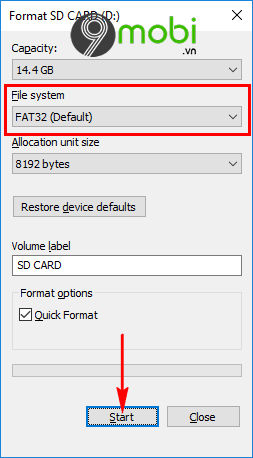
Or you can Format the memory card right on your Oppo phone by following the steps Settings, capacity battery selection & Memory choose memory card item press select USB storage format .
3. Check the ability to connect the memory card on Oppo
In case when you try to connect the memory card on another device, and this device receives it, most likely the cause of Oppo not recognizing the memory card originates from your device. Try inserting another memory card in Oppo to check.
– In case your device still cannot recognize this memory stick, then your device probably has a hardware problem. More specifically, there was a problem with the memory card connection. Now you need to bring your device to the centers Oppo warranty for timely advice and help.
So we’ve just come together to learn about the steps and plans to check and fix the Oppo error that doesn’t recognize the memory card, which makes many users unable to use the device memory more effectively.
https://TechtipsNReview.com/oppo-khong-nhan-the-nho-sua-nhu-the-nao-22583n.aspx
If you still don’t know if your Oppo device is still under warranty and under warranty, please refer to the article on how to do this. Check Oppo warranty to grasp the device warranty period as well as plan to bring your device to Oppo’s trusted repair centers.
Source: How does Oppo not accept the memory card?
– TechtipsnReview






