The Google voice assistant feature on the phone helps users a lot in daily life and work, when you just need to search or perform commands via voice quickly. However, this can affect user privacy when the Google assistant is always ready to wait for commands. So if you don’t need to use it much or don’t use it, it’s best to turn this feature off. The following article will guide you how to turn off the voice function on your phone.
Instructions to turn off the voice function on Android
Step 1:
At the interface on your phone, click under Settings and then select Google. Switch to the new interface, the user clicks on Account Service.
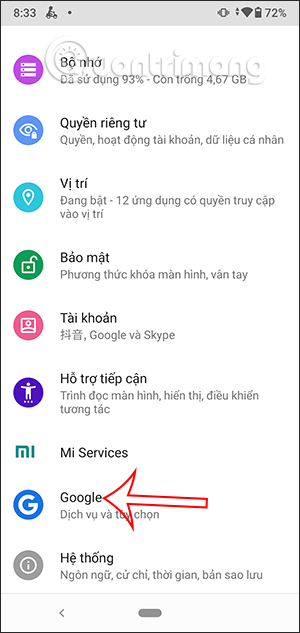
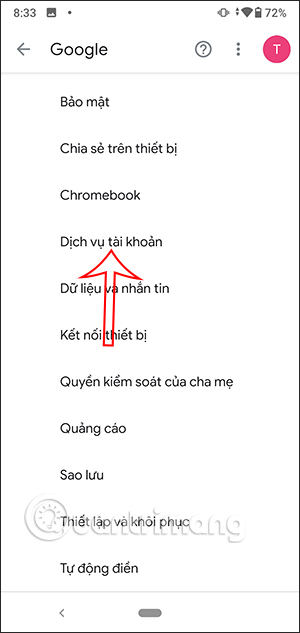
Step 2:
At this interface, the user clicks on Search item, Assistant and Voice to set up Google Assistant on Android. In the User Settings interface, click on Voice section.
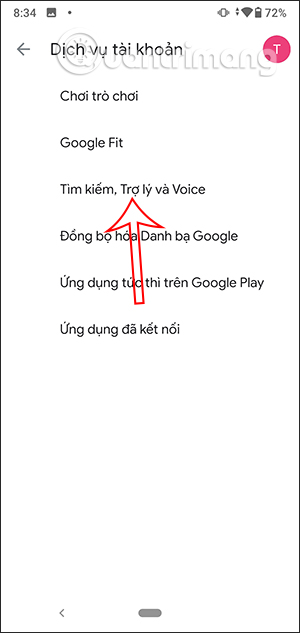
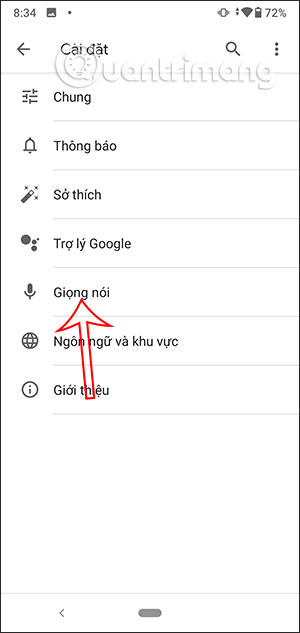
Step 3:
At the option settings interface for Voice you click Voice Match. By default, the Google Assistant is on, you turn the circle button to the left to turn off the Voice Assistant feature on the phone.
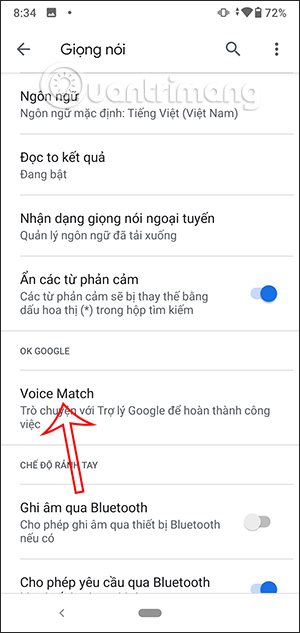
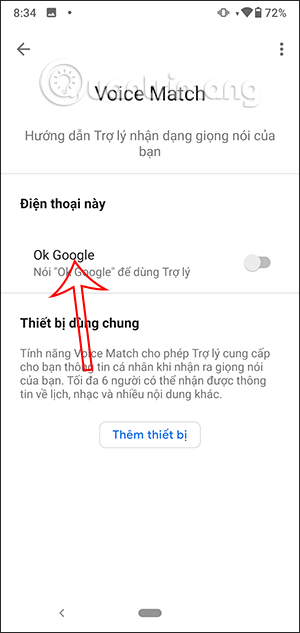
Step 4:
Return to the Settings interface on the device you click on Apps and Notifications section. You find and then click Google app.
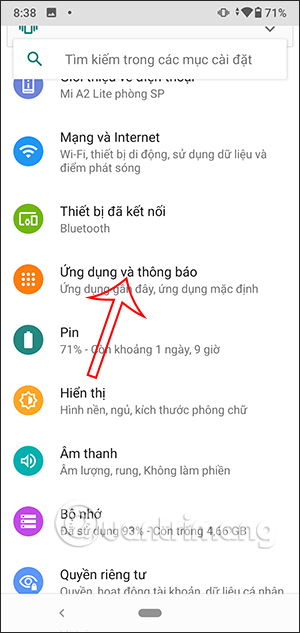
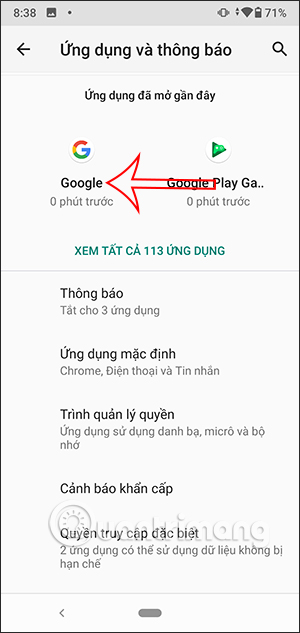
Step 5:
In the application setup interface, the user clicks on Permissions section to redefine the usage rights of Google apps. Keep clicking Item Micro to turn off the application’s sound usage.
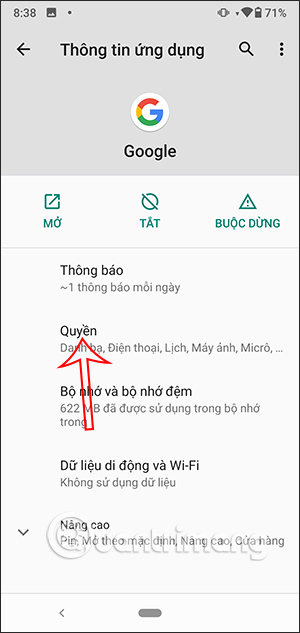
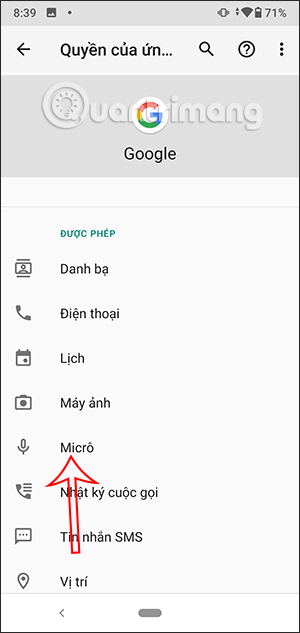
At this point you will click Decline to disable microphone use on the Google app.
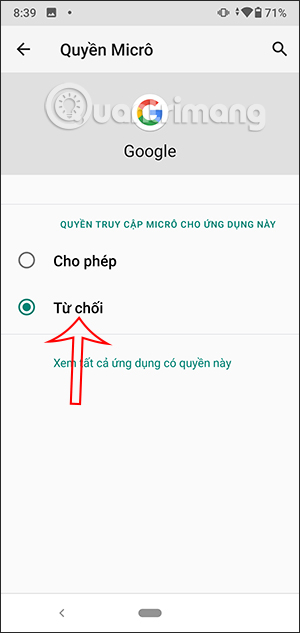
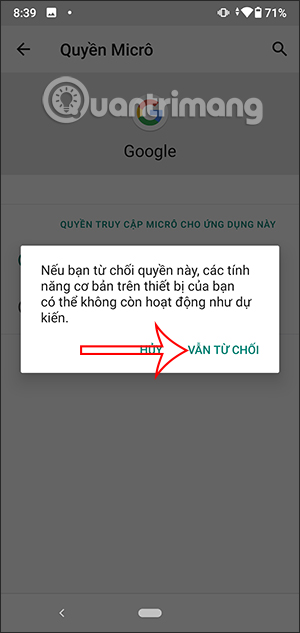
Source link: How to block Android phones from silently eavesdropping
– https://techtipsnreview.com/






