- How to install Windows 10 Mobile interface on Android phones with Launcher 10
- Bring the interface of iPhone X to Android phones
- How to install Android 10 interface on any Android phone
- Tips to turn Windows Phone interface into beautiful Android Kitkat
- How to install Android 8.0 interface on Android phones
Before that, we went to learn about how Turn Windows Phone interface into Android extremely simple. And in this article, we will continue to learn about the steps to bring the Windows 10 interface to Android phones for those who love and love using this WinPhone interface.

Instructions to install Windows 10 interface on Android phones
We have the following steps to bring the WinPhone 10 interface to Android devices:
Step 1 : You proceed to download and install the Windows 10 interface support application called SquareHome 2 for Android here: Download SquareHome 2 for Android.
Step 2 : After successfully downloading and installing this application, we will launch and proceed to set up the Android phone interface.
Step 3 : First, the system will customize the interface Windows 10 to your Android, now we will take turns Click OK and confirm Allow This application’s access rights to the system are as shown below.
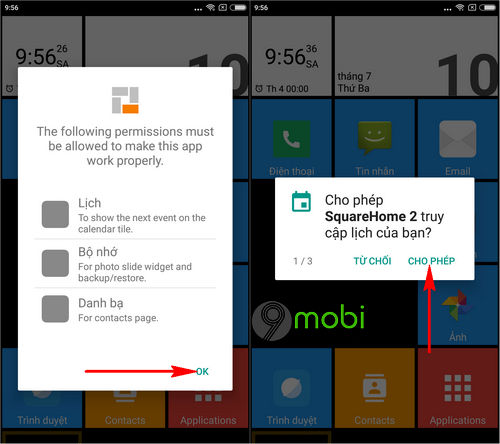
Step 4 : Next, we will continue the setup steps to bring the Windows 10 interface to Android phones, the first is Click Start and choose choose Windows 10 homepage wallpaper effect that you will use.
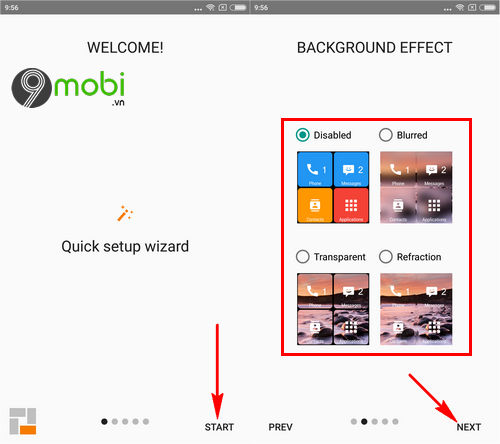
– Next, we will choose the app size will be displayed off-screen main as well as the way show application at application menu as shown below.
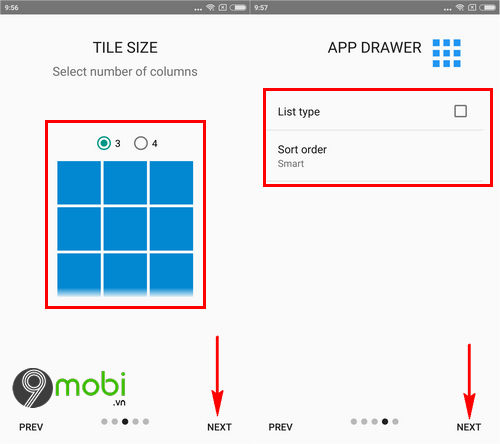
Step 5 : After completing the setup steps, bring the Windows 10 interface to this Android phone, they will Click on Done to complete, and immediately the system will display the Windows 10 interface according to our above settings.
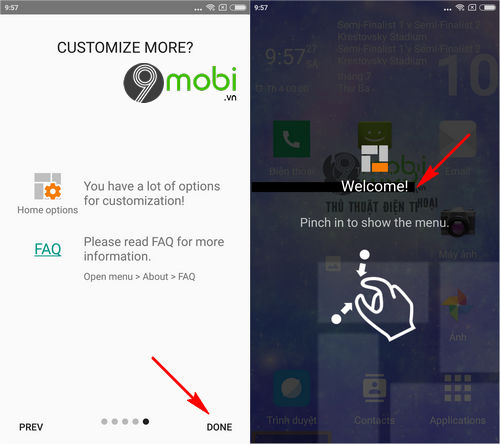
* How to set Windows 10 interface as default Android interface
Step 1 : At the Android device interface after bringing the Windows 10 interface on the phone, we will click Application icon as shown below. Here we will search and press to select the application Home Options .
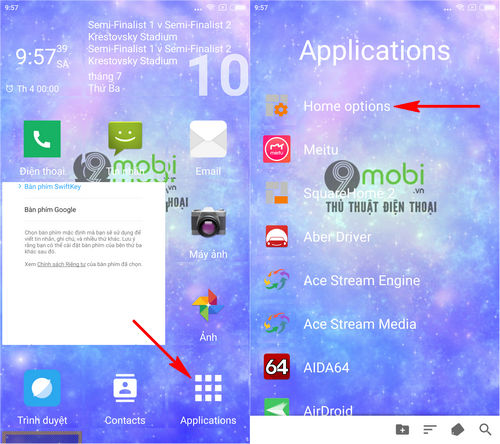
Step 2 : Next, you will in turn select the item Set Default Home and choose select SquareHome 2 . icon to bring the Windows 10 interface to Android phones as the main interface.
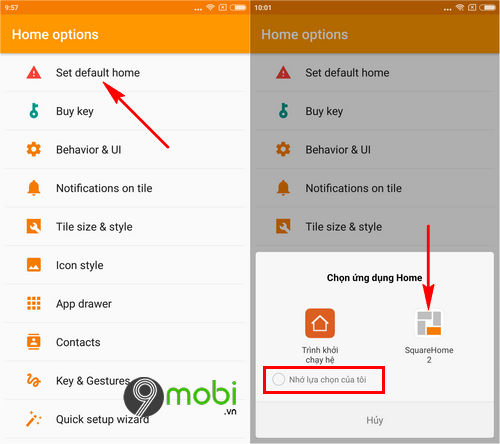
Besides, you can click confirm Remember my choice to continue using this interface.
Thus, we have just come together to learn about the steps on how to bring Windows 10 interface to Android phones for the fans and lovers of the WinPhone interface with its simplicity and ease of use. use.
https://TechtipsNReview.com/cach-mang-Giao-dien-windows-10-len-dien-thoai-android-23353n.aspx
In addition, TechtipsNReview.com also wants to introduce to you one more tip for those who are using Android, which is install iPhone interface for Android. With just a few taps, you’ll be able to refresh your phone screen with an eye-catching and stylish iPhone look right on your device.
Source: How to bring Windows 10 interface to Android phones
– TechtipsnReview






