- USB debugging for Oppo, enable and use Oppo USB debugging mode
- Fix Oppo error can’t connect to computer
- Fix error that cannot connect Android device to computer
- Flyer Files – Connect Windows Phone to PC without Cable
- Instructions for Rooting Oppo with Kingo Root
Connecting an Android phone to a computer is a fairly simple trick so that we can copy data from the device to the computer, and Oppo devices can also easily manipulate the connection of Android phones to the computer. computer, but TechtipsNReview.com in this article will introduce you to a summary of ways to connect Oppo phones to computers in the most convenient way for you to choose to use.

Instructions to connect Oppo phone to computer
We have a summary of ways to connect Oppo phones to computers as follows:
Method 1: Connect Oppo phone to computer via USB connection wire
The USB connection cable has become extremely familiar with Android SmartPhone devices, and with this cable we can use it to connect Oppo phones to the computer quickly.
Step 1 : You use a USB connection cable to connect your phone and computer to make the connection.

Step 2 : At the Oppo phone interface will appear a notification to connect to the computer, here you can select data transmission method .
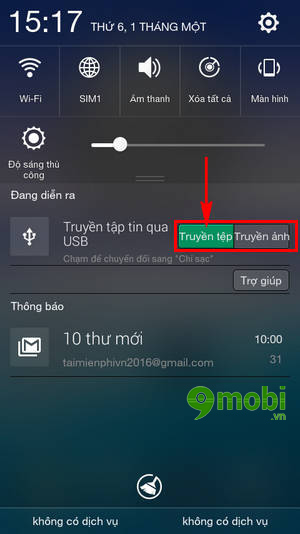
– File Transfer allows the device to copy all data from the phone to the computer and vice versa.
– Photo transmission allows the device to copy only the Albums of images and videos stored on the device.
Step 3 : Then on the computer starts to recognize the device connected to the Oppo phone, when this process ends at My Computer (This PC) we can see that the Oppo device has appeared.
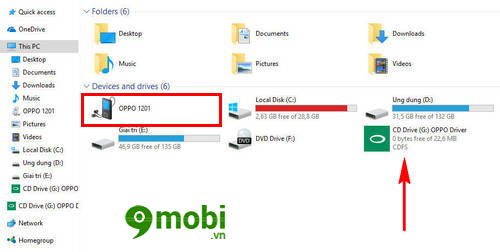
Can you Click to install Drive Oppo phone at CD Drive as shown above, and so we have completed connecting Oppo phone with computer.
Note : In case your Oppo device is not recognized by the PC to connect or Oppo does not recognize the Drive on the computer, please review the article Oppo does not accept drivers to fix.
Method 2: Connect Oppo phone to computer without Cable.
In case your Oppo phone has lost the original connection cord or can’t make the Oppo connection with the computer because the connection cord is broken, we have another way to help you still make the connection. Oppo phone with computer.
To make a way to connect Oppo to a computer without Cable, you need:
Download the AirDroid app for Android here: Download AirDroid for Android.
Download the AirDroid Desktop application for computers here: Download AirDroid Desktop.
The steps to connect Oppo to computer without Cable as well as how to connect Android phone to computer via Wifi have been detailed by TechtipsNReview.com through the article. Connect Android to computer without cableyou can rely on this article to connect the device quickly.
Note : You need to open both applications, AirDroid tool for Android and AirDrop Desktop to connect Oppo phone to computer without Cable.
So we have just learned the trick on how to connect Oppo phone to computer through two different ways, through Cable connection and without Cable, besides using AirDroid application for Android. To connect Oppo to the computer we also have another application with the same function, which is WebSharing for Android, different from the above AirDroid, using WebSharing for Android absolutely does not need to install any additional software. , any support tool on your computer that can still connect your Oppo phone with you quickly.
https://TechtipsNReview.com/cach-ket-noi-dien-thoai-oppo-voi-may-tinh-18600n.aspx
Source: How to connect Oppo phone to computer
– TechtipsnReview






