Photo Stream is a feature available to iCloud users: It automatically syncs the pictures you take across all your devices. That means photos taken by you on your iPhone will automatically be viewable on your iPad, with no wires or syncing required.
- How to access the “Photo Stream” folder on iPhone, iPad
- How to delete photos in Photo Stream on iPhone, iPad
- How to enable iCloud Photo Library feature in iOS 8 on iPhone, iPad
- iOS 8 – Fix video loss error when activating iCloud Photo library on iPhone 6 plus, 6, ip 5s, 5, 4s, 4
- Enable darkmode on iPhone, iPad iOS 13
On iOS devices, Photo Stream will only show up to 1000 of your most recent images or photos from the last 30 days. All you have to do is enable Photo Stream on all your devices. We perform the following steps:
Step 1 : Access section Settings.

Step 2 : Select Photos & Camera.

Step 3 : Section My Photo Stream please switch to on mode.
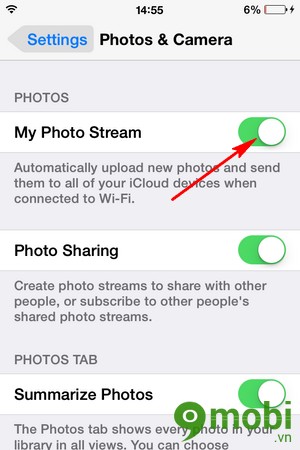
https://TechtipsNReview.com/kich-hoat-tinh-nang-photo-stream-tren-iphone-ipad-1492n.aspx
So we have shown you how to enable Photo Stream feature on iPhone, iPad, the steps are quite simple, in addition, in your spare time, please download Asphalt 8 game to iPhone for entertainment with lines. fierce racing.
Source: How to enable Photo Stream feature on iPhone, iPad
– TechtipsnReview






