- How to track student learning in SHub Classroom
- How to cancel homework, cancel submission on SHub Classroom
- How to create exercises and exam questions in SHub Classroom
- How to create a class in SHub Classroom
- How to change the class profile picture in SHub Classroom
Students when participating SHub Classroom You can study and practice with many different subjects such as: Math, Physics, Chemistry, Biology, Foreign Language…Each subject will also be divided into several classes from grade 6 to grade 12 so that students can easily choose according to their own level.

Study, review, and hone your knowledge with SHub Classroom
Instructions for using SHub Classroom to solve exercises
First, download the latest version of SHub Classroom to your Android and iPhone phones by following the link below
=> Link download SHub Classroom for Android![]()
=> Link Download SHub Classroom for iOS![]()
You proceed to click arrow icon on the website -> Click Setting to download the application to your device -> Select Open after the download and installation is complete.
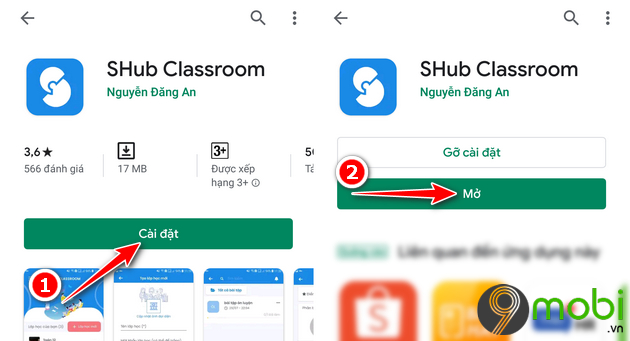
To be able to use the above functions learning app Shub Classroom requires you to create an account first. You choose Registration.
If you are a teacher who wants to send exercises to students to study and review, you can choose I’m a teacher and if you are a student who wants to join Shub Classom to study, ask for help solving difficult exercises, you can choose I am a student.
Instructions below TechtipsNReview.com will choose to register as a Student.
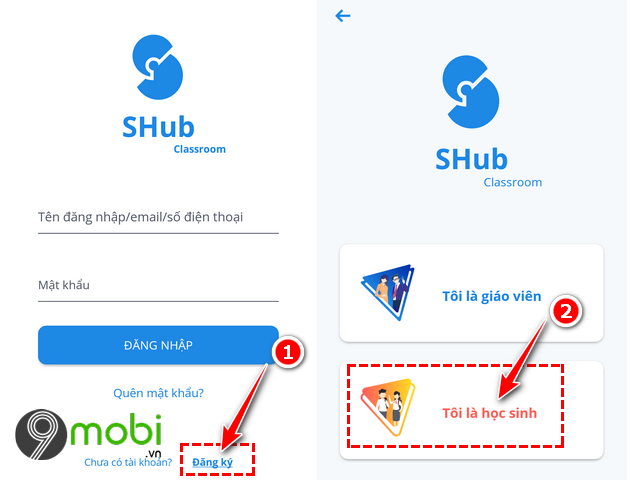
Conduct Fill in the information : Full name, current school -> Click Continue . Then enter your phone number, registered email, enter password ->Completed.
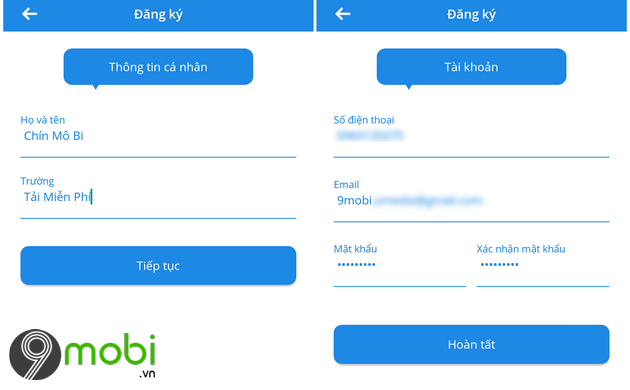
The main interface of the SHub Classroom application to solve the exercises will be as shown below. You can choose from subject , class suitable for yourself.
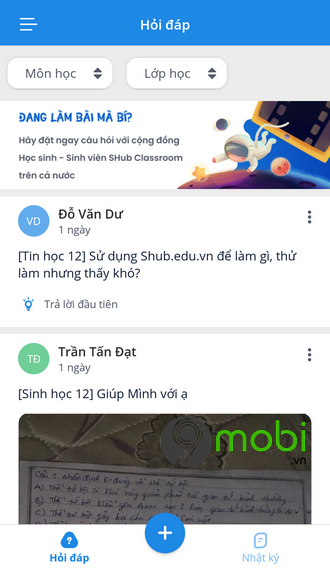
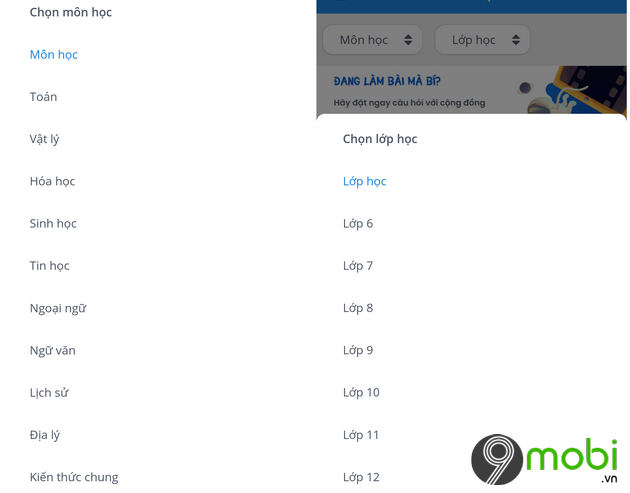
After selecting the subjects and classes, you scroll down. The main interface of the SHub Classroom application will now display the exercises posted by other users. 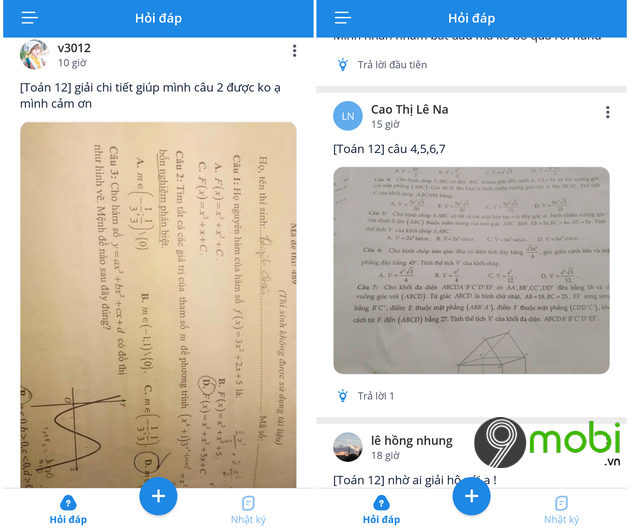
You can see the details of the content and solutions of other users in that exercise by Click on the image of the exercise.
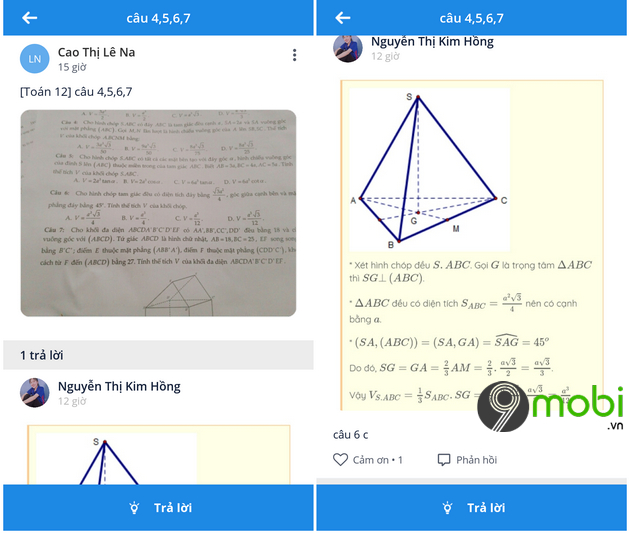
You can also contribute other solutions to the exercise by clicking on the Reply

If you yourself are having difficulty solving a certain subject, you can ask for the help of other users above by selecting: Are you doing your homework? where is located -> Proceed Enter content and download images related to the question to be answered.
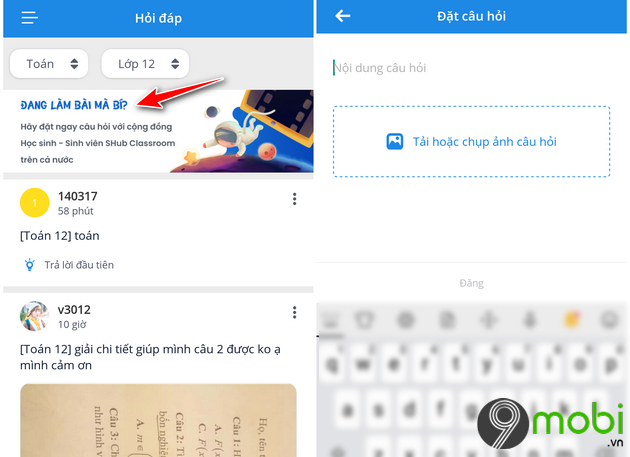
To learn and improve your subject knowledge, you can choose 3 dashes icon -> Select the line Class.
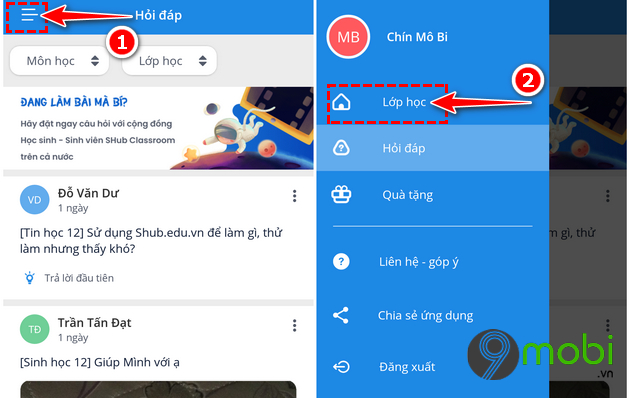
Here you proceed enter the code from the teacher yours to proceed with taking the class.

To update more information, secure your account or change your password on SHub Classroom, please click here. 3 dashes icon -> Select user name.
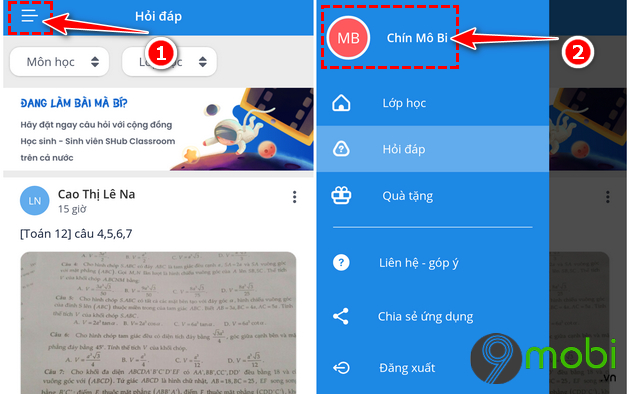

https://TechtipsNReview.com/huong-dan-su-dung-shub-classroom-giai-bai-tap-25948n.aspx
So the above article TechtipsNReview.com has guided you how to use SHub Classroom to solve the exercises. Besides, if you are facing a difficult problem that you do not know how to solve, you can refer to the way: Solve math problems with the camera on your phone Android, iPhone to do it. Good luck with the above steps.
Source: Instructions for using SHub Classroom to solve exercises
– TechtipsnReview






