Unlike editing Word documents, the function of capitalizing the first letter has been enabled, so users rarely have to touch the key. CapsLock whenever you have to capitalize the first character or the first character after the period.
In Excel, it’s different, by default you have to follow the correct input rules and use the button key CapsLock to capitalize the first character.
But if in case you copy documents online, or need to edit a large amount of words, in accordance with textual principles, what will you do?
Correcting each capital letter in Excel doesn’t seem like a good idea. Well, in today’s article I would like to introduce to you the function of capitalizing the first letter in Excel cells, I think it will be very useful for you in many of those cases.
Read more:
OK, without saying too much, I will go into the tutorial right away……
How to capitalize first letters in Excel
+ Step 1: You open the Excel file that you need to capitalize the first letter of the cell. Here I Demo an Excel file that reports the revenue of some Web/blog that I am participating as a collaborator.
I will make all of this Web/blog with capital letters.
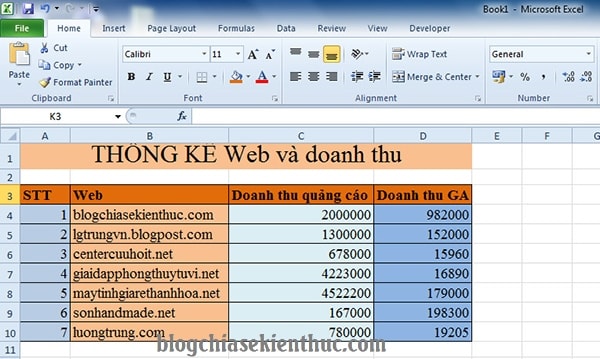
At the row of columns C Next to the Web row you right click => and select Insert to add a column on the left side as shown.
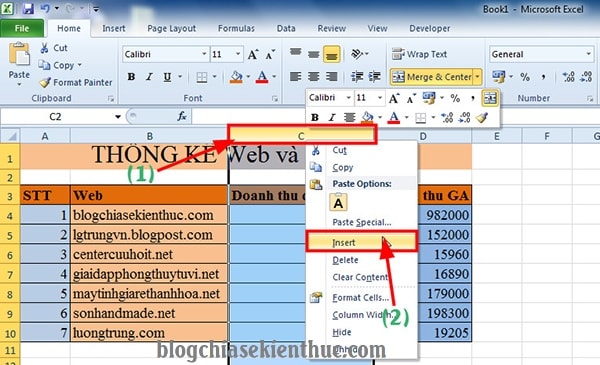
+ Step 2: Then in the first cell you enter the string concatenation function formula =CONCATENATE( . And the capitalization function UPPER as follows:
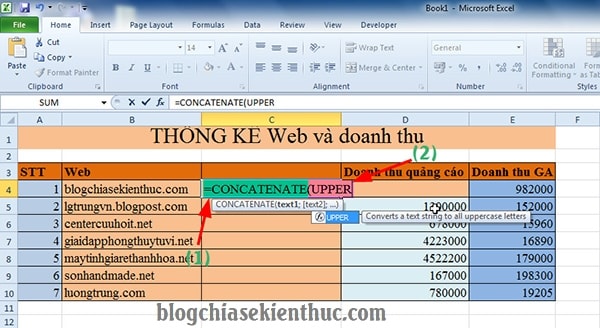
+ Step 3: Then enter the function to get the left side of the word LEFTand click on the crossword to capitalize the first character.
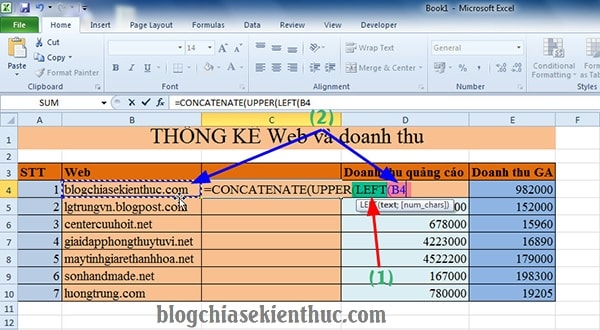
+ Step 4: You enter the command break as a semicolon ; (or comma , ) => then enter the number 1i.e. a character will be capitalized.
Then close parenthesis )and semicolon ; to complete the first argument.
After writing the formula, we will have a full function like this: =CONCATENATE(UPPER(LEFT(B4;1));
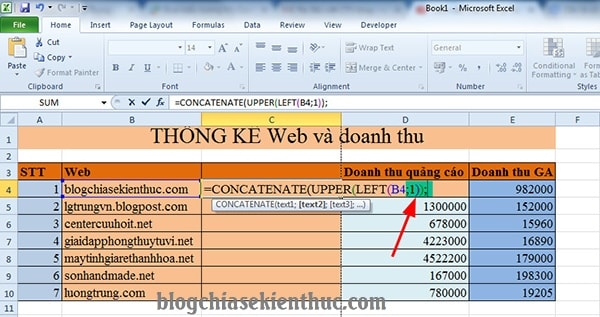
+ Step 5: Next, you enter the function RIGHT => then click on the cell containing the sequence of characters => enter a semicolon => then enter the function LEN to select all the characters in the cell.
Then click on the box containing the character to be capitalized. Next -1 first character, and close the parenthesis => press Enter to complete.
Eg: =CONCATENATE(UPPER(LEFT(B4;1));RIGHT(B4;LEN(B4)-1)
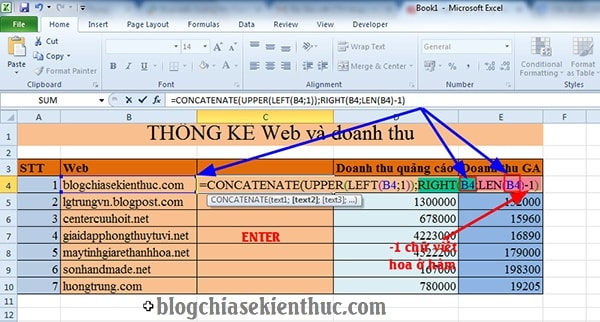
+ Step 6: After you have successfully created the formula to write capital letters at the beginning of sentences in the cell, you select the thin plus sign of that cell, and Fill the entire list as shown (the purpose is to copy the formula to the remaining cells).
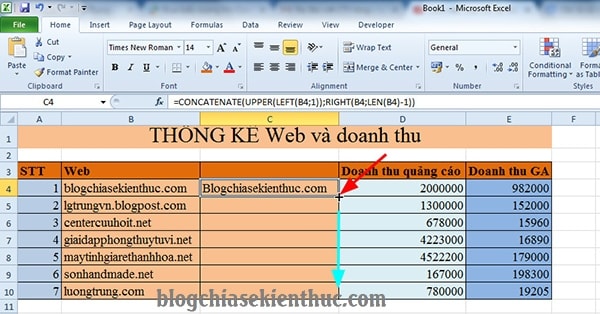
+ Step 7: When Fill is done, you can’t let both columns have the same content to work, right?
But you should also not delete them, because it is the argument of the new column, if deleted, the entire newly created list will also be lost. So you right click the old column and select Hide to hide all is done.
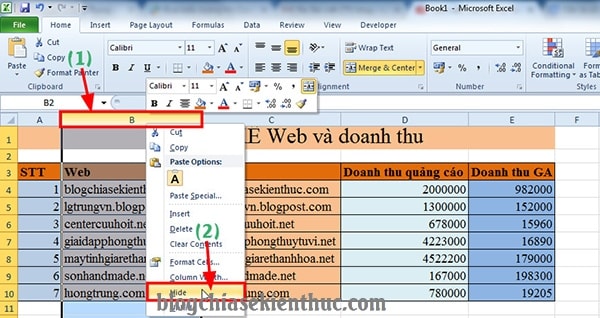
+ Step 8: Finally, click to name the new title box and you’re done.
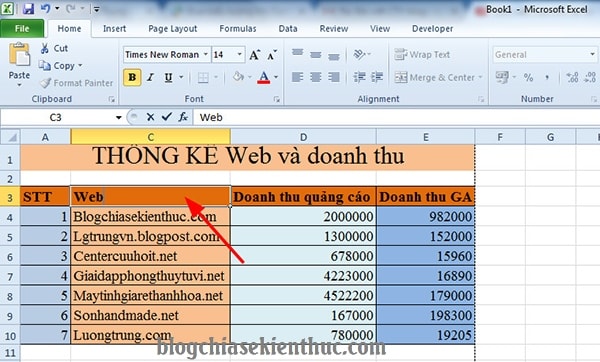
Epilogue
Yes, that’s it, I just gave you a very detailed guide to the trick capitalize first letter with function in Excel okay then. Quite interesting, and simple, isn’t it
From now on you will not spend much time editing Excel document files when you copy them somewhere. And at this point, my tutorial on how to bulk capitalize letters in Excel will also be paused.
Hope today’s tips will be useful in your work. Good luck !
CTV: Luong Trung – techtipsnreview
Note: Was this article helpful to you? Don’t forget to rate the article, like and share it with your friends and family!
Source: Instructions on how to bulk capitalize letters in Excel
– TechtipsnReview


