- How to disable screen overlay Sony XZ Premium
- Turn off screen overlay on Huawei GR5 2017
- Turn off screen overlay Oppo F3
- Instructions to turn off the screen overlay on Nokia 5
- How to disable screen overlay on Sony Xperia XZs
Turning off the screen overlay on Android is a way for users to avoid the trouble caused by the screen overlay feature on the phone that affects the use of their device, but before that, let’s find out. understand what the screen overlay on the phone is, why it is necessary to turn off the screen overlay on Android on your device.

Find out what is a screen overlay on a phone? Why is it necessary to turn it off?
* What is screen overlay on Android
Phone screen overlay is a brand new feature on Android 6.0 and above devices. The task of the screen overlay feature is to arrange applications running in the background on the device, as well as prevent conflicts of applications that have been installed and used on the device.
You can better understand the screen overlay on Android which is, this feature always arranges an app in top order on other tasks, along with that when you use too many priority apps this highest, The system will control and intervene prevent you from being able to open or use other applications.
* Reasons why you need to disable screen overlay on Android
As mentioned above, using too many high-priority applications will cause the device to automatically lock the screen overlay on the device as well as you can’t use it. an application, any task on the device anymore. Even if your phone has a screen overlay error, you can’t turn off the applications opened on your device.
So to overcome this situation as well as use the device to be more stable, we need to perform actions to turn off the screen overlay on the phone.
* How to disable screen overlay on Android
We have the following actions to turn off the screen overlay on Android:
Step 1 : You visit Setting from the application menu screen on the device, then we search and press the item Developer Options as shown below.
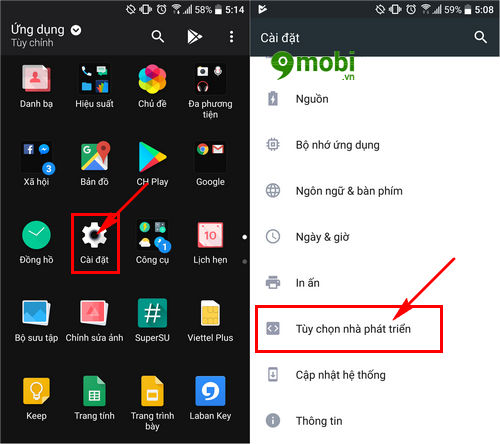
In case you have not activated developer on Android, you can review the tutorial article enable developer on AndroidTo access this disable screen overlay on Android.
Step 2 : Next we Search for Advanced item in developer mode on Android phones, here you search and Click on Limit background processes .
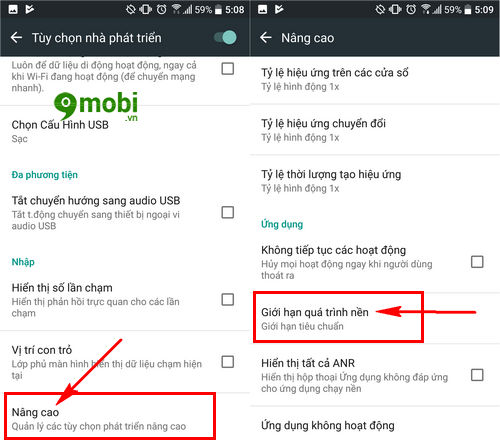
Step 3 : Then a form will appear for the user to choose, to disable the screen overlay on Android, you guys select item No background process .
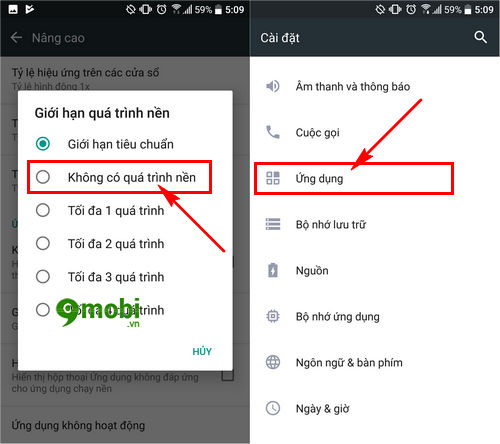
Next you guys back to the Settings interface on the device and Select the Application section as shown above.
Step 4 : Here you guys Click on the 3 dots icon in the upper right corner of the screen as shown below.
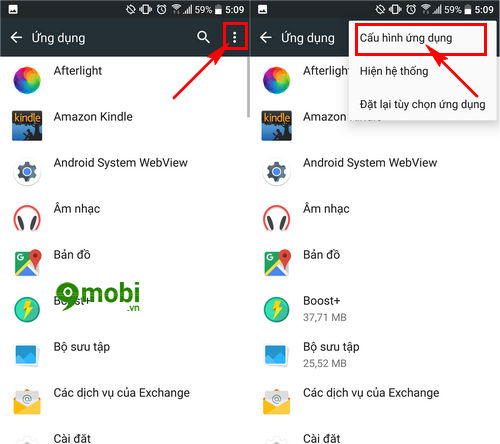
An option form will appear for the user to choose, to turn off the screen overlay on Android phones, we Click Configure application as shown above.
Step 5 : Next we will click on the feature item Pull up on other apps the system will display a list of applications currently on the device, choose an app any.
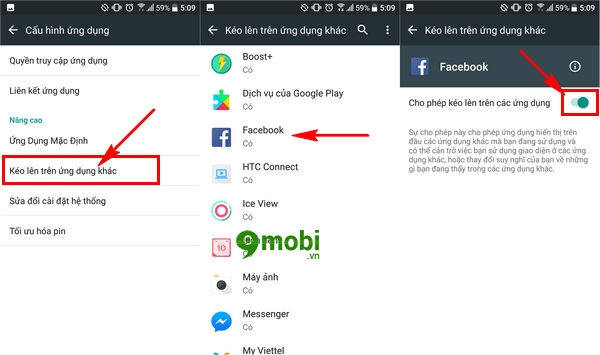
To turn off the screen overlay on Android you need to Click to turn off the pull-up feature on the application other is being activated as shown above.
So we’ve just come together to find out more about the problem of screen overlay errors on Android phones that are of great interest to many people today on mobile devices. Hopefully, through this article, you already know how to turn off the screen overlay on your device.
https://TechtipsNReview.com/lop-phu-man-hinh-tren-dien-thoai-la-gi-vi-sao-can-tat-19317n.aspx
Although currently the screen overlay error on Android only usually appears on Android 6.0 devices, but with super devices like Samsung S8, turning off the screen overlay is also concerned. If you want your device to work more stable, choosing to turn off the Samsung S8, S8 Plus screen overlay is still a choice to make and use on the device.
Source: What is a screen overlay on a phone? Why is it necessary to turn it off?
– TechtipsnReview






